bxm's IT Story
동적 라우팅 프로토콜 Test 2 (OSPF & EIGRP 재분배) 본문

공통]
conf t
no ip domain lookup
line console 0
exec-timeout 0
logg sy
exit
line vty 0 4
pass cisco
exit
int s1/0
no shut
enc fram
no fram inverse-arp
clock rate 64000
exit
## Frame-relay 맺기 ##
R1]
int lo0
ip add 29.29.1.1 255.255.255.0
exit
int s1/0
ip add 29.29.12.1 255.255.255.0
fram map ip 29.29.12.2 102 br
end
R2]
int lo0
ip add 29.29.2.2 255.255.255.0
exit
int s1/0.12 m
ip add 29.29.12.2 255.255.255.0
fram map ip 29.29.12.1 201 br
exit
int s1/0.23 m
ip add 29.29.23.2 255.255.255.0
fram map ip 29.29.23.3 203 br
exit
R3]
int lo0
ip add 29.29.3.3 255.255.255.0
exit
int s1/0.23 m
ip add 29.29.23.3 255.255.255.0
fram map ip 29.29.23.2 302 br
exit
int s1/0.34 p
ip add 29.29.34.3 255.255.255.0
fram inter 304
end
R4]
int lo0
ip add 29.29.4.4 255.255.255.0
exit
int s1/0.34 p
ip add 29.29.34.4 255.255.255.0
fram inter 403
end
## 1번 : Area0(백본)으로 OSPF 맺기 ##
R1]
conf t
router ospf 8
router-id 29.29.1.1
network 29.29.1.1 0.0.0.0 area 0
network 29.29.12.1 0.0.0.0 area 0
nei 29.29.12.2
exit
int lo0
ip os net point-to-point
end
R2]
conf t
router ospf 8
router-id 29.29.2.2
network 29.29.2.2 0.0.0.0 area 0
network 29.29.12.2 0.0.0.0 area 0
exit
int lo0
ip os net point-to-point
end
R1, R2]
show ip ospf nei


// Broadcast로 맺는게 가장 이상적이긴 하지만(Hello Time : 10초, Neighbor 자동 맺음) 나는 그냥 NBMA로 했음.
## 2번 : EIGRP 설정 ##
R2]
conf t
router eigrp 8
eigrp router-id 29.29.2.2
network 29.29.23.2 0.0.0.0
no auto
passive-interface lo0
end
R3]
conf t
router eigrp 8
eigrp router-id 29.29.3.3
network 29.29.3.3 0.0.0.0
network 29.29.23.3 0.0.0.0
network 29.29.34.3 0.0.0.0
no auto
passive-interface lo0
end
R4]
conf t
router eigrp 8
eigrp router-id 29.29.4.4
network 29.29.4.4 0.0.0.0
network 29.29.34.4 0.0.0.0
no auto
passive-interface lo0
end
R2, R3, R4]
show ip eigrp nei


## 3번 : [R2]에 '29.29.0.0/20 null 0'이 보이게 하시오 ##
// 우측의 EIGRP를 축약해서 재분배 하라는 이야기임.
R2]
show ip route

conf t
router eigrp 8
redistribute ospf 8 metric 1544 2000 255 1 1500
exit
router ospf 8
redistribute eigrp 8 sub
end
// 이제 축약할 것이다.
conf t
int s1/0.23
ip summary-address eigrp 8 29.29.0.0 255.255.240.0
end // /20비트이므로, .240.0
show ip route


## 4번 : R4에 Loopback5를 5.5.8~11.1/24로 4개 만드시오. ##
// Loopback5에 [5.5.8.1/24] , [5.5.9.1/24] , [5.5.10.1/24] , [5.5.11.1/24] 4개의 IP 넣어주기.
R4]
show ip route

conf t
int lo5
ip add 5.5.8.1 255.255.255.0
ip add 5.5.9.1 255.255.255.0 sec
ip add 5.5.10.1 255.255.255.0 sec
ip add 5.5.11.1 255.255.255.0 sec
end
show ip route

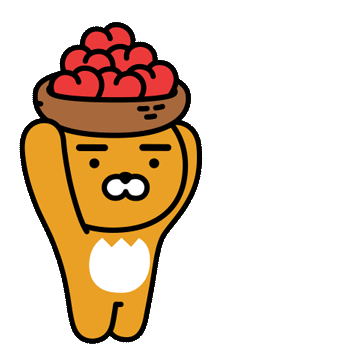
## 5번 : R1에서는 R4의 Loopback5가 5.5.8.0/22 하나로 보여야 한다. ##
// [5.5.8.1/24] , [5.5.9.1/24] , [5.5.10.1/24] , [5.5.11.1/24] 4개의 IP를 축약해서 넘겨야 한다.
// 일단 EIGRP에 4개의 IP를 넣어준 뒤 ==> 축약해서 넘기기
R4]
conf t
router eigrp 8
network 5.5.8.0 0.0.3.255
exit // 5.5.8.0/22로 축약할 것이므로 Wildmask는 '0.0.3.255'가 된다.
int s1/0.34
ip summary-address eigrp 8 5.5.8.0 255.255.252.0
end
R1]
show ip route


## 6번 : R1에서 '29.29.0.0/20' "O E2"가 보이지 않게 하시오. ##
## prefix를 만들고, distribute로 거르면 된다.
R1]
show ip route

R2]
conf t
ip prefix-list OVEREAT deny 29.29.0.0/20 // 29.29.0.0/20 은 Deny 시키고,
ip prefix-list OVEREAT permit 0.0.0.0/0 le 32 // 0.0.0.0/0~32(그 외의 모든 것)은 Permit 시킨다!!
(le 32 == 0부터 32비트까지)
router ospf 8
distribute-list prefix OVEREAT out eigrp 8
end
// 현재 R1에서 R2를 통해 R3로 Summary 되서 넘어간게 다시 R1으로 넘어오는것을 막아야 하므로,
out eigrp 8을 해줘야 한다.
// OSPF에서 eigrp 쪽으로 다시 밀쳐내야함!!
R1]
show ip route


## 7번 : R3에서는 5.5.8.0/22가 DEx로 보이면 안되며, 없어야 한다. ##
## 자동으로 걸러졌다...?

! ! ! 끝 ! ! !


'Network > Cisco (KEDU)' 카테고리의 다른 글
| 동적 라우팅 프로토콜 Test 1 (OSPF) (0) | 2021.11.08 |
|---|---|
| 프로젝트 (0) | 2021.07.28 |
| P 리허설 (0) | 2021.07.26 |
| VLAN 이중화 Test (1시간 안에 풀어야 하는 과제, 배운거임.) (0) | 2021.07.12 |
| IPv4와 IPv6의 통신을 위한 터널링 기법 (0) | 2021.07.09 |




